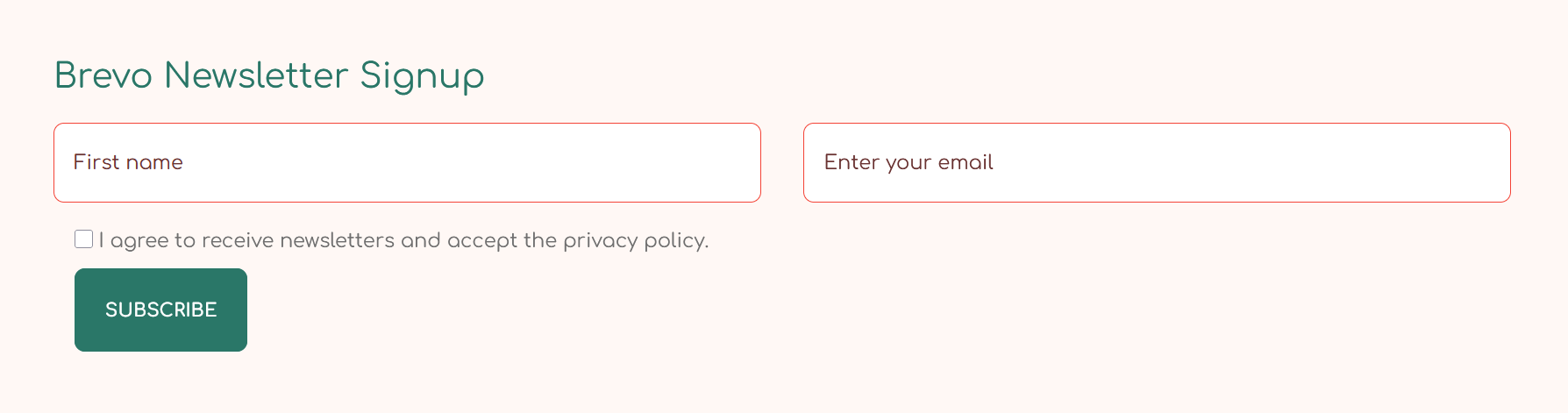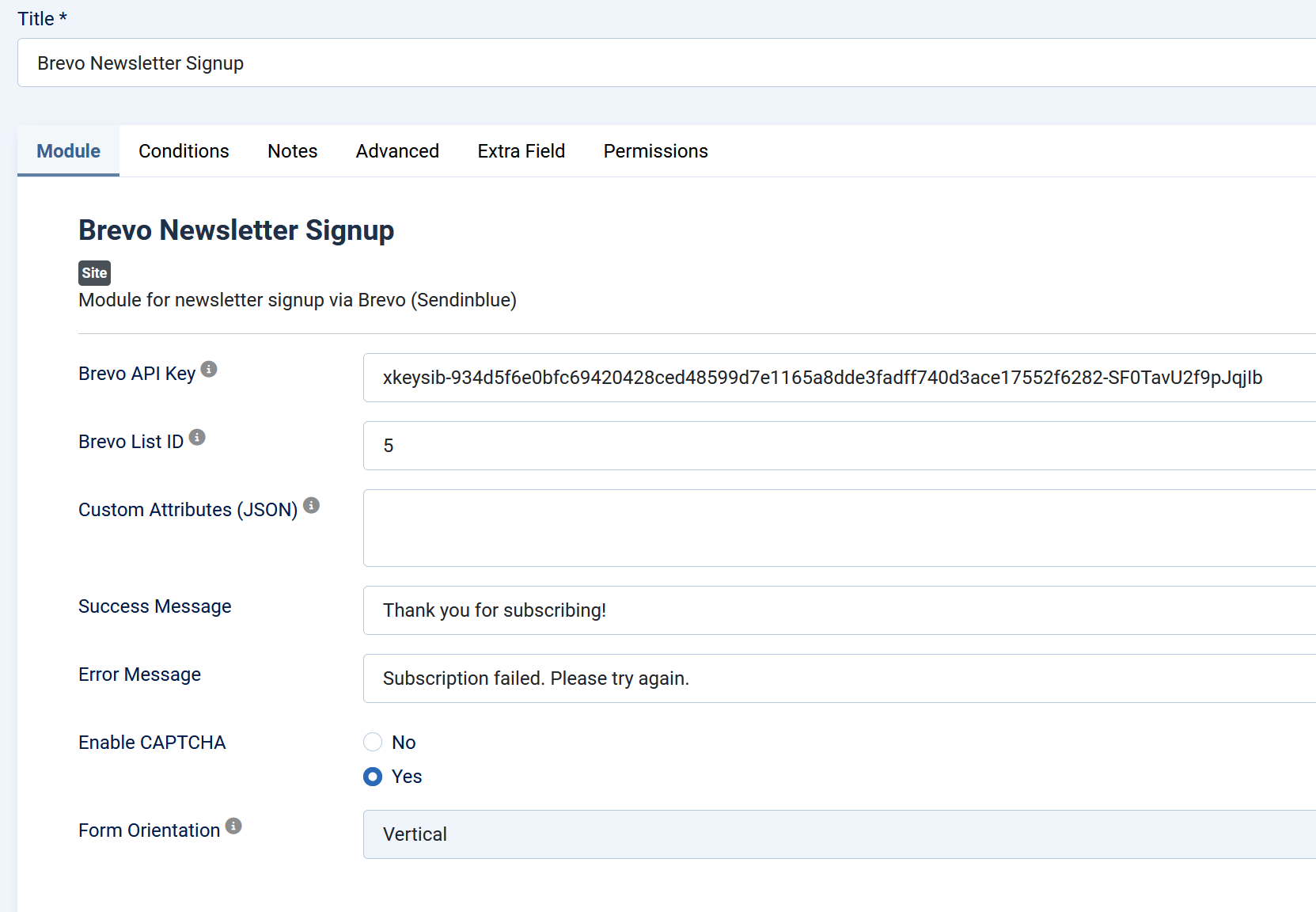Brevo Newsletter Signup Module for Joomla 5
This module allows users to subscribe to a Brevo (Sendinblue) mailing list directly from your Joomla 5 website.
FEATURES
--------
- Simple email signup form.
- Integration with Brevo API v3.
- Configurable API key, List ID, and messages from module settings.
- Success and error alerts.
- Enable CAPTCHA (You must installed and enabled a captcha plugin first)
Vertical or Horizontal form
GETTING YOUR BREVO API KEY AND LIST ID
--------------------------------------
- Login to your Brevo account at https://app.brevo.com
- Go to SMTP & API > API Keys and generate a v3 key.
- To get the List ID, go to Contacts > Lists and check the ID next to the list name.
SUPPORT
-------
You can modify the layout (HTML) in tmpl/default.php to match your site's design.