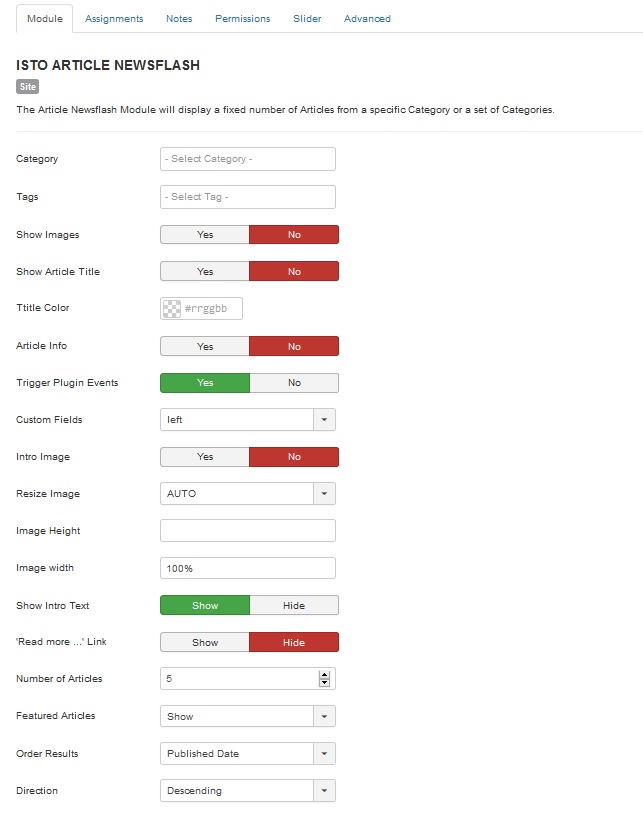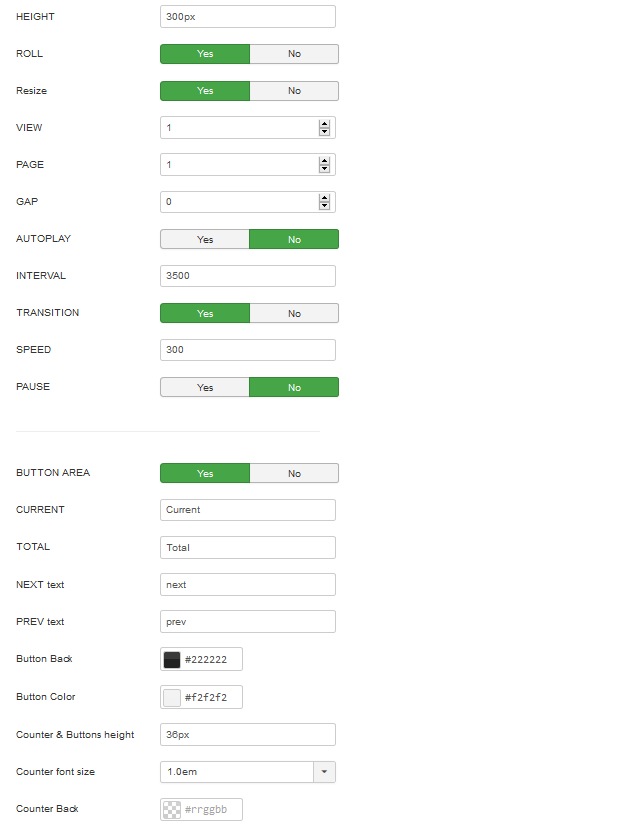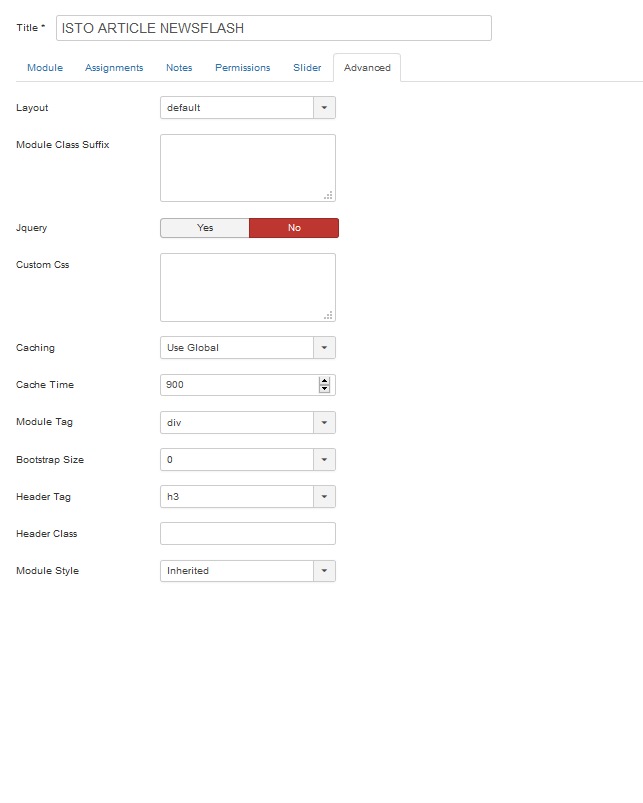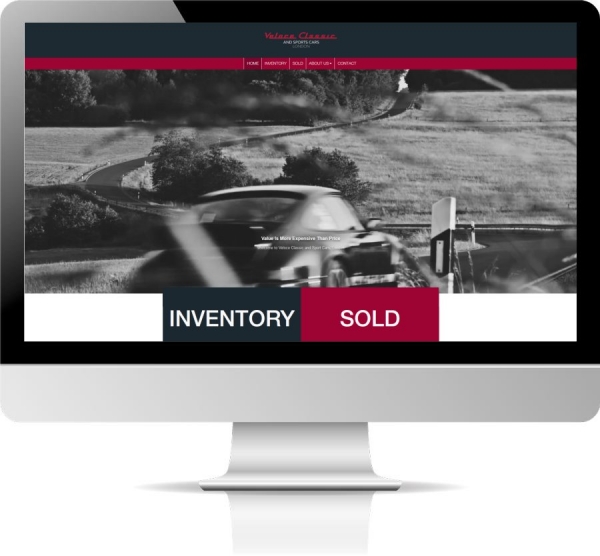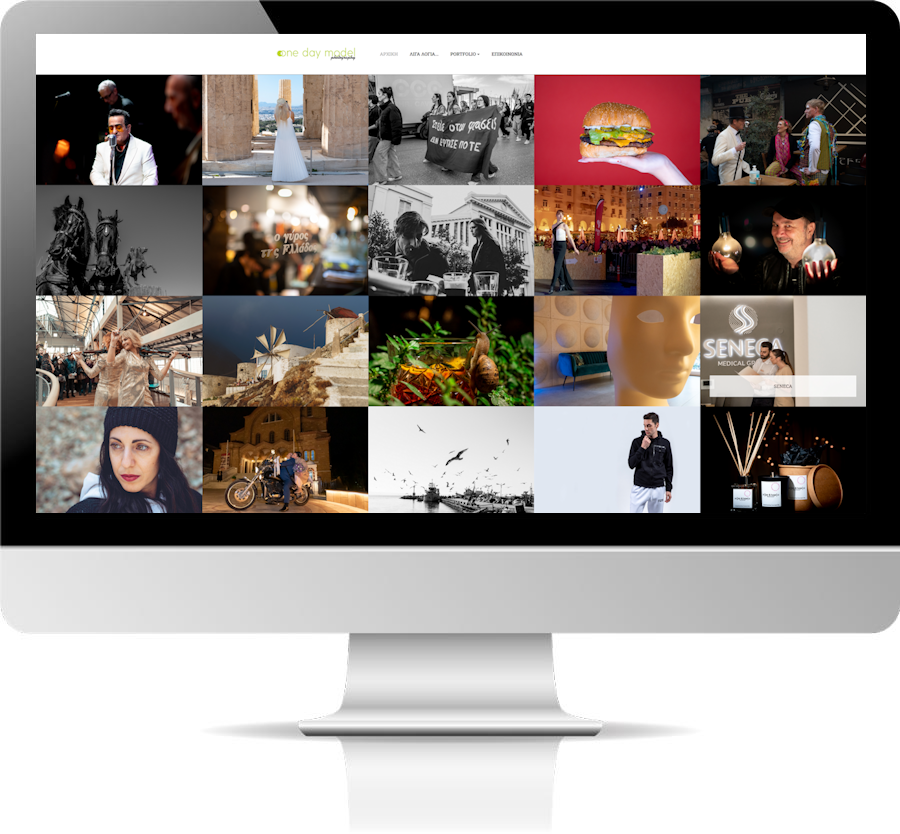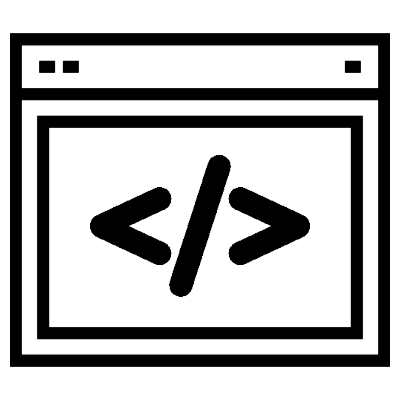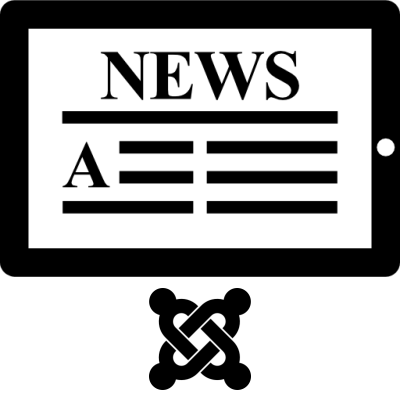The default Article News Flash Module with extra options and jquery Touchslider.js
OPTIONS
OPTIONS DESCRIPTION
Module Settings
Category="Select Articles from a specific Category or a set of Categories. If no selection will show all categories as default."
Tags=”Assign tags to content items. You may select a tag from the pre-defined list or enter a new tag by typing the name in the field and pressing enter”
Show Images="Display Article images."
Show Article Title="Show or hide the Article title."
Linked Titles="Link the Article titles to Articles."
Header Level="Select the desired HTML header level for the Article titles."
Title Color="Select color for title"
Article Info="Show Author and date of article"
Author="Display Author Enable / Disable *Article info must be Enabled"
Trigger Plugin Events="Triggers additional plugin events to display additional content like custom fields or voting information."
Custom Fields="Custom Fields align, left right or center"
Intro Image="Display Article intro image"
Resize Image="Crop and auto"
Image Height="Height of the image px or %"
Image width="Width of the image px or %"
Show Intro Text="Show or hide the article intro text."
Read more ...' Link="If set to Show, the 'Read more ...' link will show if Main text has been provided for an Article."
Number of Articles="The number of Articles to display within this module."
Featured Articles="Show or hide articles marked as featured."
Order Results=Select the order in which you want query results presented. "Created Date", "Modified Date", "Published Date", "Ordering", "Random"
Direction="Select the order in which you want query results presented."
Slider Settings
HEIGHT="Slider height. px or % *works only if Resize is oFF"
ROLL="Infinite scroll"
Resize="Resize slides"
VIEW="How many items in one slide"
PAGE="Starting page for the Slider"
GAP="Space between slides. Usefeul when VIEW is above 1"
AUTOPLAY="Autoplay Enable / Disable"
INTERVAL="Time to be elapsed between slides"
TRANSITION="Enable CSS3 transitions"
SPEED="Animation speed"
PAUSE="Pause on mouse hover"
BUTTON AREA="Enable / Disable buttons and page counter"
CURRENT="Current Slide or Page displaying"
TOTAL="Total number of Slides or Pages"
NEXT text="Text label for next button"
PREV text="Text label for prev button"
Button Back="Background color for buttons"
Button Color="Text color for buttons"
Counter & Buttons height="Counter & Buttons height. px or %"
Counter font size="font size for Counter text"
BACKGROUND="Background color for Slider"
FONT SIZE="font size for sliders text"
COLOR="Color for sliders text"
Counter Back="Background color for counter"
Counter= "Enable / Diasable Counter"
Paging="Enable / Diasable Counter"
Paging Position="Select position for paging, left, right, center"
Paging Type="Select paging type. Text or Color"
Color="Color for paging buttons"
Active Color="Select color for active paging button"
Advanced Settings
Custom Css="Custom css code for more design"
Jquery="jQuery Enable / Disable"
Layout="Template selection Default or Slider"
Our modules are distributed under the GNU General Public License version 2 or later.